Improving how people upload, share and work with documents on Plek
Plek saw some major optimizations and redesigns of existing features. ‘Documents’ is one of the areas the team worked on during multiple releases. This resulted in a strong core component of the product. Uploading and sharing documents became faster, easier and more seamless, document versioning was introduced and integration with Office 365 and Google Drive was achieved.
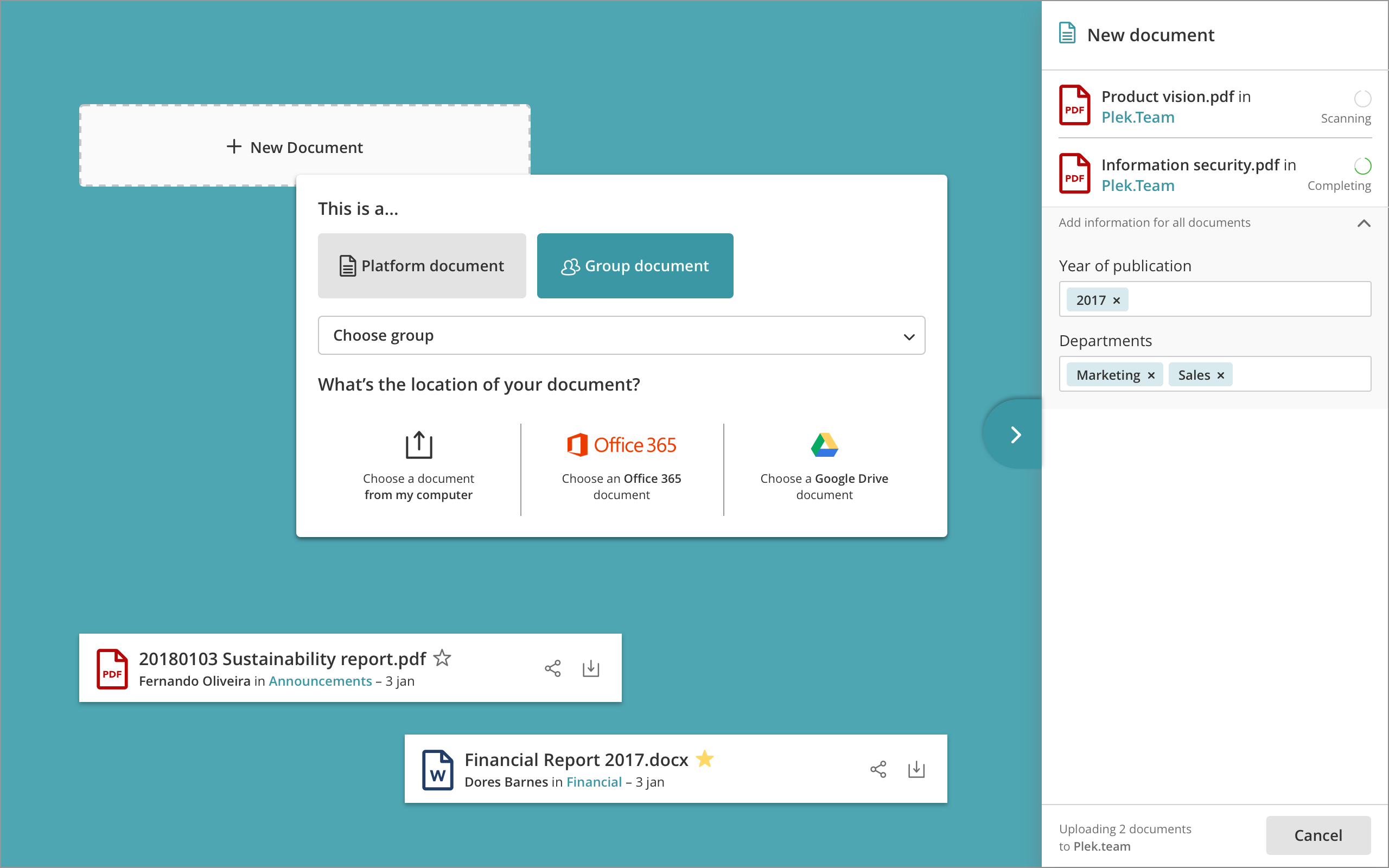
Visualization of new upload flow
Goal
Optimize Documents so that it becomes a stronger core feature for users
Optimize Documents so that it becomes a stronger core feature for users
Objectives
- Improve document upload across the product
- Introduce Document versioning
- Introduce integrations with Office 365 and Google Drive
- Improve UI
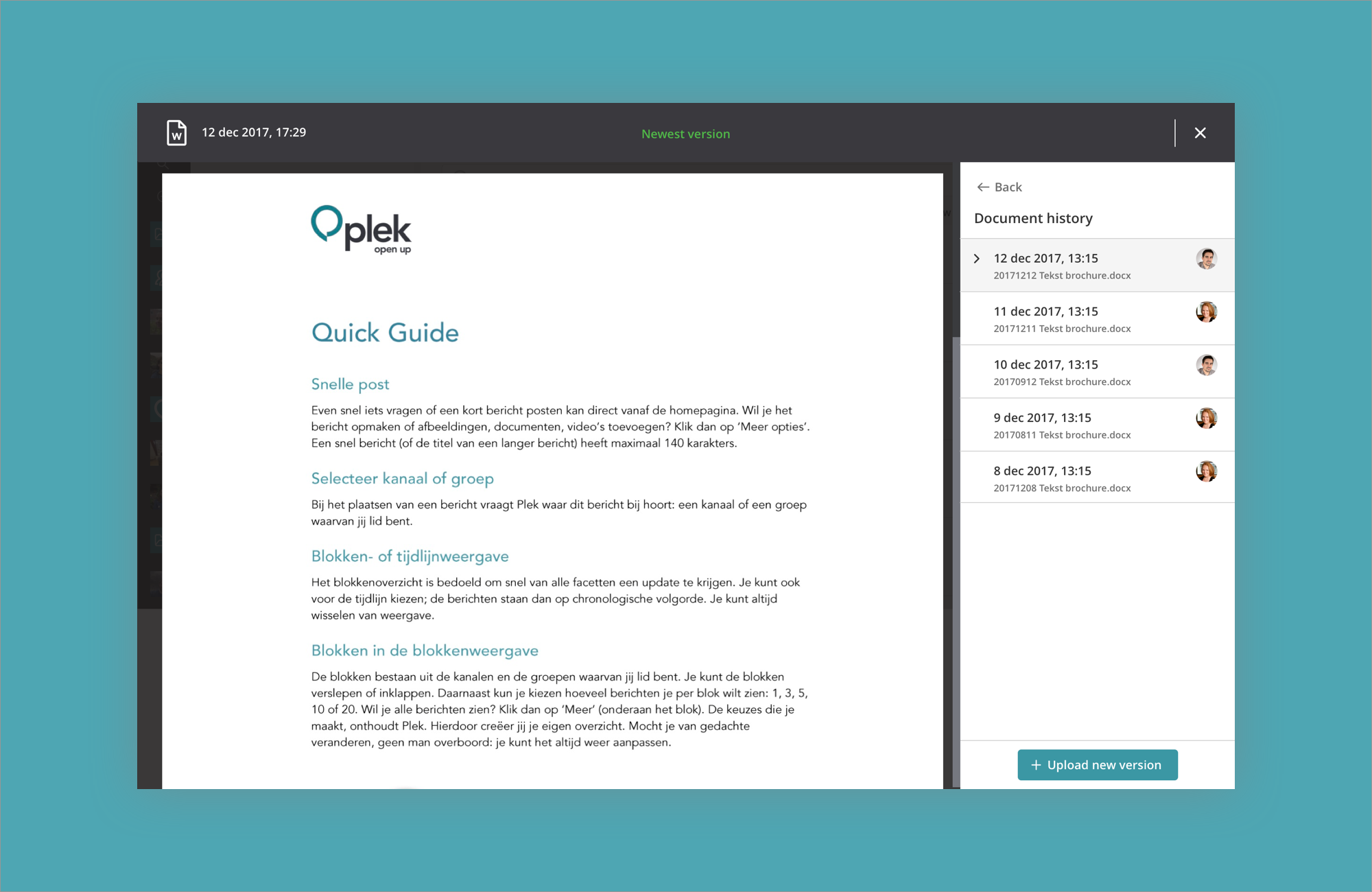 Document versioning
Document versioningDocuments is one of the most important features of Plek. We noticed that the feature needed some new additions and improvements. The biggest change was the way users can upload documents. In Plek the user can upload a document in a multitude of ways. The old upload flow felt cumbersome and intrusive. The user had to wait until the document was uploaded before doing something else.
In the new flow the user can upload a document without leaving the screen they’re on. The upload itself is handled through a sidebar that opens from the right side of the screen that can be collapsed while one or more documents are uploading. This means users can move on to do something else while the uploading process is underway.
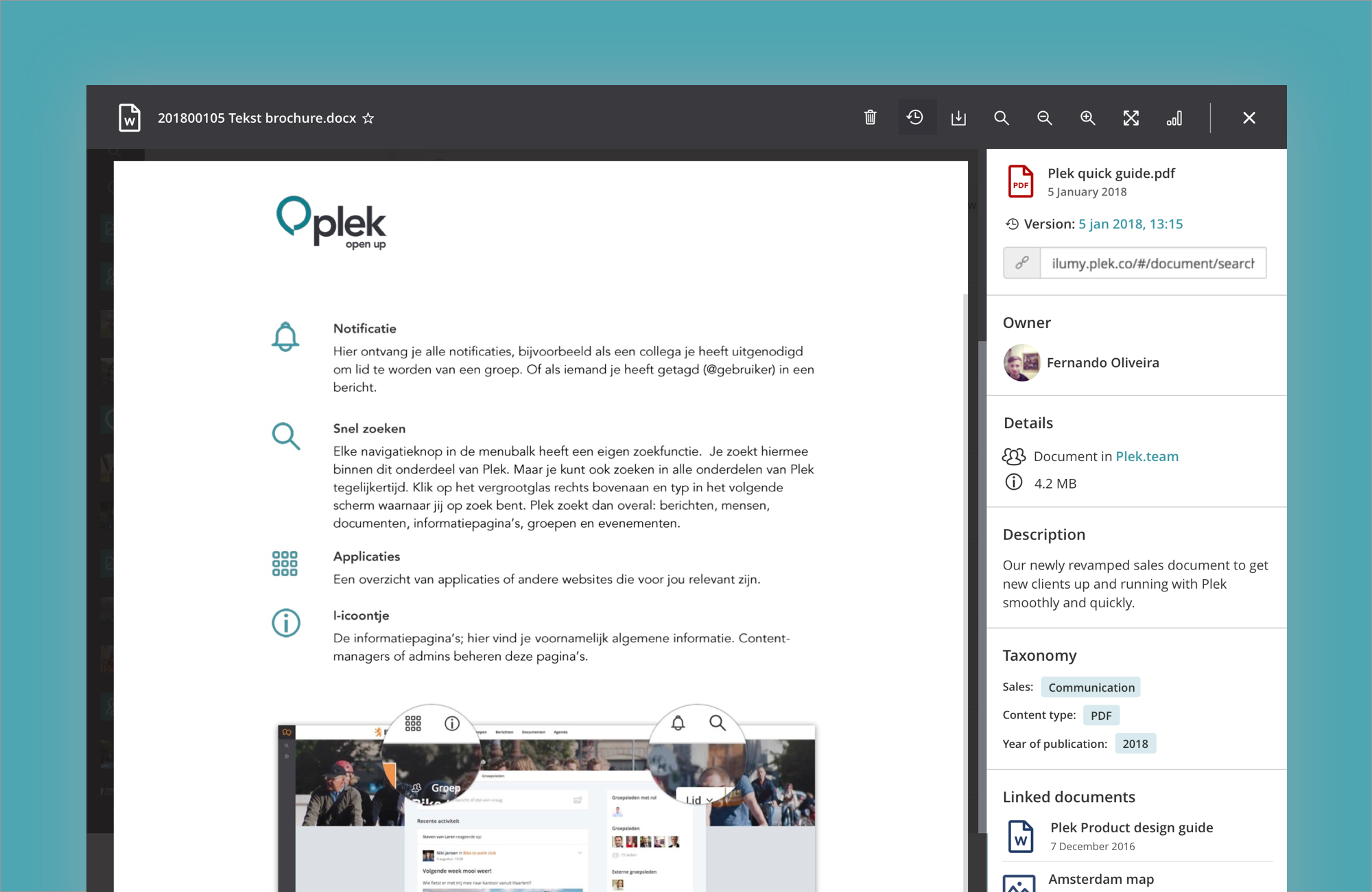 Improved document description
Improved document description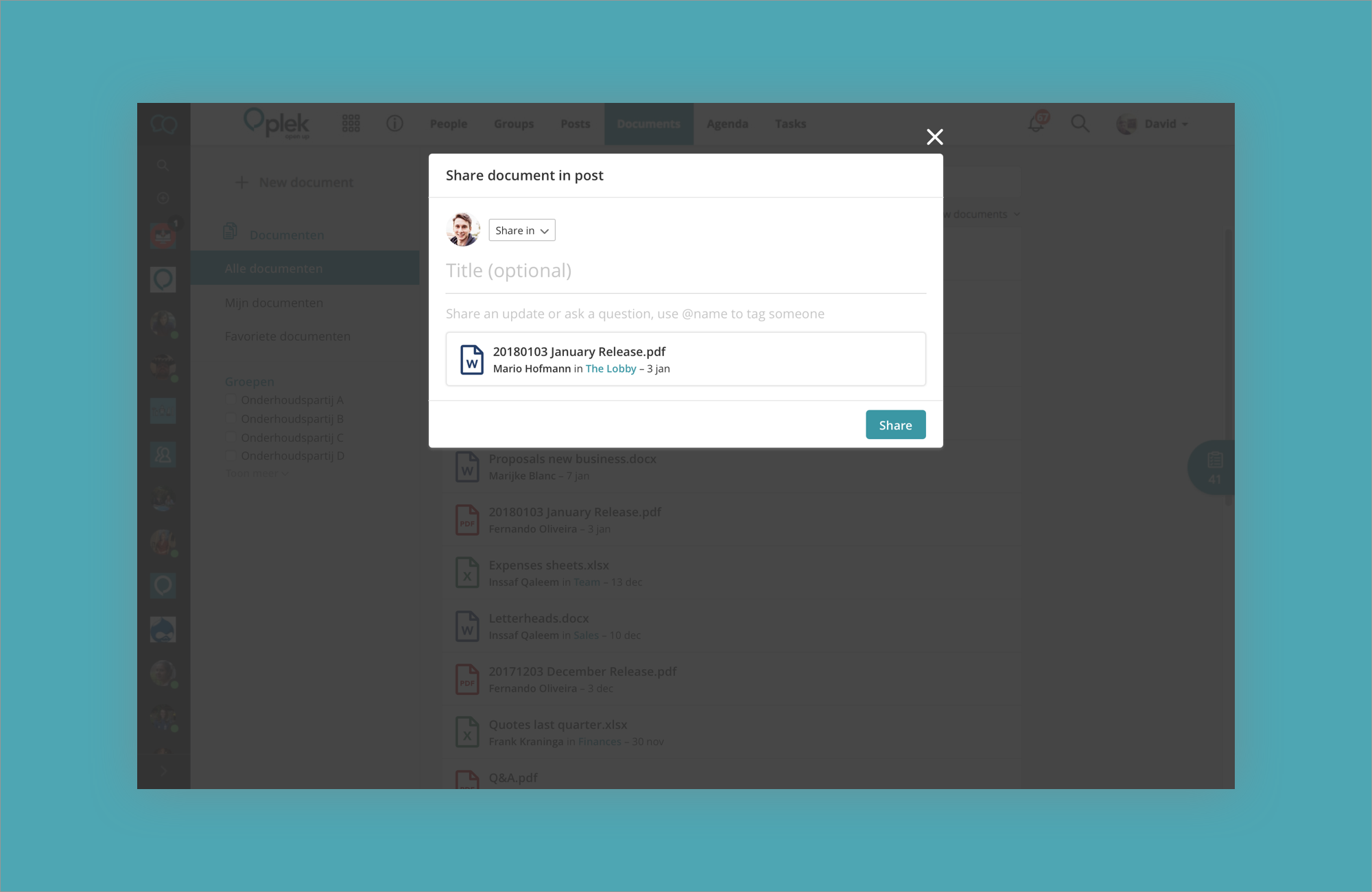
Share a document in a post
Amsterdam - ︎ mootdavid@gmail.com
